I'm always excited to take on new projects and collaborate with innovative minds.
say@niteshsynergy.com
https://www.niteshsynergy.com/
I'm always excited to take on new projects and collaborate with innovative minds.
say@niteshsynergy.com
https://www.niteshsynergy.com/
Welcome TO Fast API Blog from Nitesh Synergy
Module 1: Basics & Setup
FastAPI is a high-performance Python web framework used for building APIs, especially RESTful microservices.
It's built on:
Starlette (for the web parts like routing, middleware)Pydantic (for data validation and parsing)Think of it like Flask, but async-native, automatic docs via OpenAPI, and type-hint powered data validation.
Compared to Flask or Django:
| Feature | Flask | Django | FastAPI |
|---|---|---|---|
| Async Support | ❌ (manual) | ⚠️ (partial) | ✅ Native |
| Type Hints | ❌ | ⚠️ | ✅ Full Support |
| Docs (Swagger) | ⚠️ (plugins) | ⚠️ (DRF needed) | ✅ Built-in |
| Speed | 🚶♂️ Slow | 🐢 Medium | 🚀 Fast |
Use cases where FastAPI shines:
A) Either do using any IDE
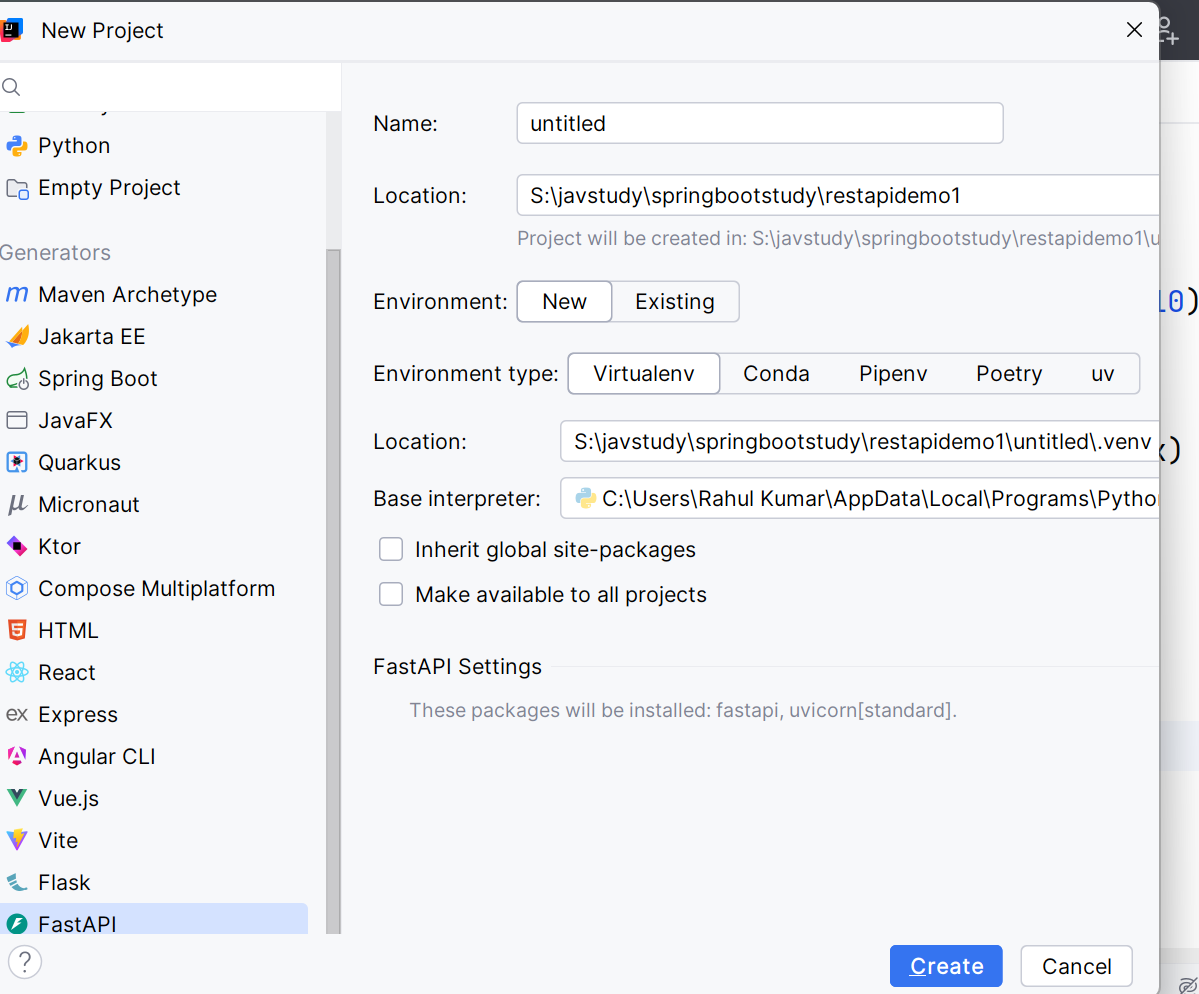
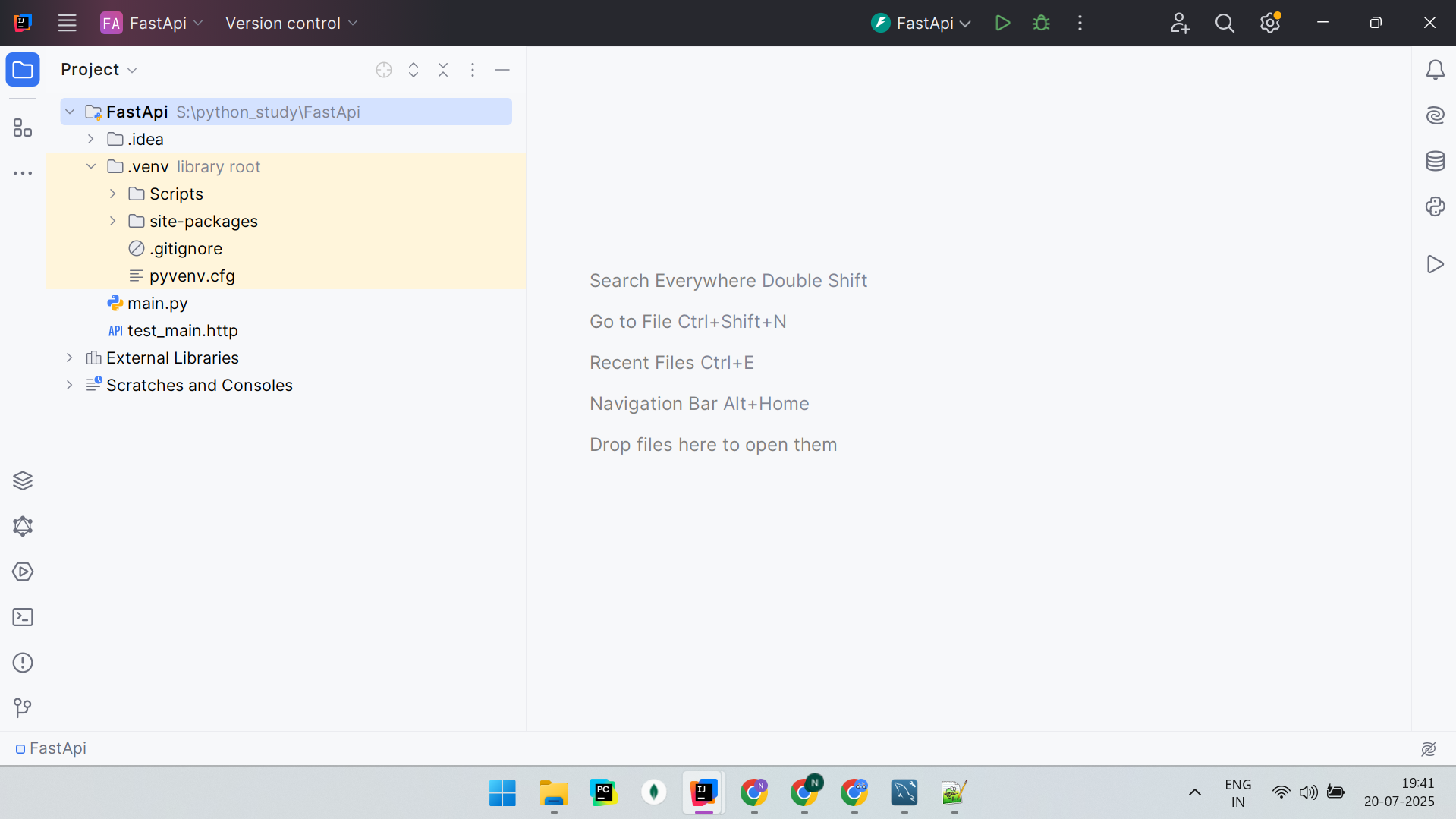
or
B) Using Terminal
# 1. Create virtual environment
python -m venv venv
source venv/bin/activate # On Windows: venv\Scripts\activate
# 2. Install FastAPI + uvicorn (ASGI server)
pip install fastapi uvicorn
# 3. Optional: for DevTools & extras
pip install python-dotenv[cli] httpx
fastapi_app
├── main.py # Entry point
├── app/
│ ├── __init__.py
│ ├── api/
│ │ ├── v1/
│ │ │ └── routes.py # Routes
│ ├── core/
│ │ └── config.py # Settings
│ ├── models/
│ │ └── user.py # Pydantic Models
│ ├── services/
│ │ └── logic.py # Business logic
│ └── db/
│ └── session.py # DB sessions
├── requirements.txt
└── README.md
app = FastAPI()
uvicorn uses to serve requests.@app.get("/")
async def root():
return {"message": "Hello World"}
@app.get("/"): Declares an endpoint for GET requests to /async def root(): Async function that runs when / is hit{"message": "Hello World"}
@app.get("/hello/{name}")
async def say_hello(name: str):
return {"message": f"Hello {name}"}
/hello/{name}: Dynamic URL where {name} is a path parameter/hello/Rahul, FastAPI passes "Rahul" to the name parameter"Hello Rahul"curl http://localhost:8000/hello/Rahul
Project Structure from Screenshot
FastApi
├── .idea/
├── .venv/
├── main.py
├── FastApi.iml
├── test_main.http
├── External Libraries
├── Scratches and Consoles
.idea/modules.xml, workspace.xml help PyCharm manage your environment You can ignore or .gitignore this folder in production code.
.venv/Scripts/: your Python binary and activate scriptsite-packages/: all your installed Python packages (FastAPI, Uvicorn, etc.)This is where your dependencies live.
main.pyYou start the app using:
uvicorn main:app --reload
FastApi.imlNot needed outside of PyCharm.
test_main.httpExample inside it:
### Get root endpoint
GET http://localhost:8000/
### Hello endpoint
GET http://localhost:8000/hello/Roman
Then click the ▶ button above each request in the .http file to run it.
External Libraries.venv/site-packages
Scratches and Consoles
To change the port number when running your FastAPI app, you simply pass the --port argument to the uvicorn command.
uvicorn main:app --reload
Custom Port (e.g. 8080):
uvicorn main:app --reload --port 8080
Now your app will run at:
http://localhost:8080/
If you’re running FastAPI using PyCharm’s green Run button (like in your screenshot):
main, look for the Parameters field.
Change Host IP:
uvicorn main:app --reload --host 0.0.0.0 --port 8080
If 8080 gives Connection Refused:
You can check which port is used with:
netstat -a -n -o | findstr :8080
FastAPI port number configurable using a .env file and config.py
FastApi/
├── main.py
├── config.py ← Load env vars
├── .env ← Your config values
├── requirements.txt
└── ...
Create a .env file in the root:
HOST=127.0.0.1
PORT=8085
RELOAD=True
config.py File
from pydantic import BaseSettings
class Settings(BaseSettings):
host: str = "127.0.0.1"
port: int = 8000
reload: bool = True
class Config:
env_file = ".env"
settings = Settings()
ain.py (use the app only)
from fastapi import FastAPI
app = FastAPI()
@app.get("/")
async def root():
return {"message": "Hello World"}
No need to use settings in main.py. Just keep it clean.
Run Uvicorn Using the Config
python -c "import uvicorn; from config import settings; uvicorn.run('main:app', host=settings.host, port=settings.port, reload=settings.reload)"
Or add a script to your run.py:
from config import settings
import uvicorn
if __name__ == "__main__":
uvicorn.run("main:app", host=settings.host, port=settings.port, reload=settings.reload)
python run.py
→ Rest check on github repo due to space concerns , using git repo as public repo.
complete guide to setting up and working with SQLAlchemy 2.0 (declarative model style) using IntelliJ IDEA, including:
settings.yml
Make sure you have:
pip configured
Required Packages
pip install sqlalchemy==2.0.*
pip install pymysql # for MySQL
pip install pydantic
pip install pyyaml
pip install databases # for async
pip install motor # for MongoDB async
pip install pymongo # for MongoDB sync
Project Structure:
your_project/
│
├── db/
│ ├── models.py
│ ├── database.py
│ └── settings.yml
│
├── schemas/
│ └── user.py
│
├── main.py
└── utils/
└── config_loader.py
Step 1: settings.yml
mysql:
user: root
password: root
host: localhost
port: 3306
database: test_db
mongodb:
uri: "mongodb://localhost:27017"
database: test_mongo
Step 2: Load YAML Config (config_loader.py)
import yaml
from pathlib import Path
def load_settings(file_path="db/settings.yml"):
with open(Path(file_path), "r") as f:
return yaml.safe_load(f)
settings = load_settings()
Step 3: MySQL + SQLAlchemy 2.0
Your email address will not be published. Required fields are marked *